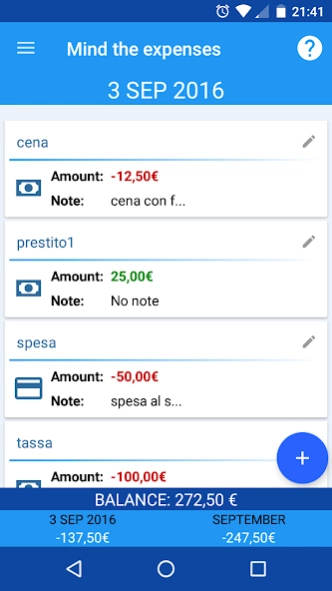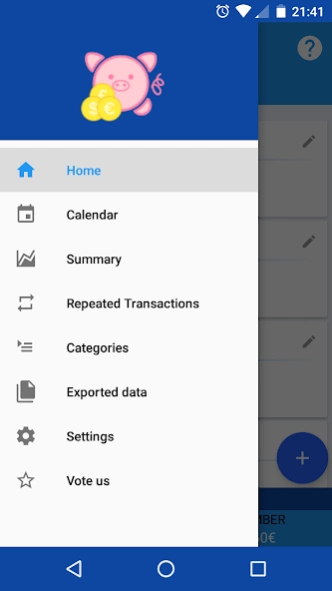Mind the expenses 3.1.0
Free Version
Publisher Description
Mind the expenses - Control your expenses with "Mind the expenses"
"Mind the expenses" is the application that will let you keep track of your monthly expenses.
With some simple steps you can:
- Add / Change / Delete transactions (incoming or outgoing);
- Select a currency from: euro, dollar, pound, yen, rupee;
- Specify if the transaction was made by cash or card;
- Specify if the transaction is repeated every day, week, every month or every year;
- Create / Delete categories;
- Export all transactions in a .csv file;
- Import the transactions from .csv file;
- Share csv file with Google Drive, similar, o via email;
- Consultation of transactions;
- View of the balance by year / month / categories / day;
- Vision of how much was spent in the month compared with the monthly target (if set);
- To clear the database;
- Display alert when you reach or exceed the target;
- Charts of transactions splitted in Incoming/Outcoming per year/mont/category;
- Summary Widget with link to app;
- It's possible set a password to protect the app. It's need to associate a secret answer to reset it if forgotten;
***IMPORTANT***
The app has no remote backup functionality. It is recommended to backup from the app and keep it on its own backup service (e.g. mail)
Supported languages : Italian - English
About Mind the expenses
Mind the expenses is a free app for Android published in the Accounting & Finance list of apps, part of Business.
The company that develops Mind the expenses is Nastosoft. The latest version released by its developer is 3.1.0. This app was rated by 1 users of our site and has an average rating of 3.0.
To install Mind the expenses on your Android device, just click the green Continue To App button above to start the installation process. The app is listed on our website since 2022-02-04 and was downloaded 6 times. We have already checked if the download link is safe, however for your own protection we recommend that you scan the downloaded app with your antivirus. Your antivirus may detect the Mind the expenses as malware as malware if the download link to com.nastosoft.finemese is broken.
How to install Mind the expenses on your Android device:
- Click on the Continue To App button on our website. This will redirect you to Google Play.
- Once the Mind the expenses is shown in the Google Play listing of your Android device, you can start its download and installation. Tap on the Install button located below the search bar and to the right of the app icon.
- A pop-up window with the permissions required by Mind the expenses will be shown. Click on Accept to continue the process.
- Mind the expenses will be downloaded onto your device, displaying a progress. Once the download completes, the installation will start and you'll get a notification after the installation is finished.